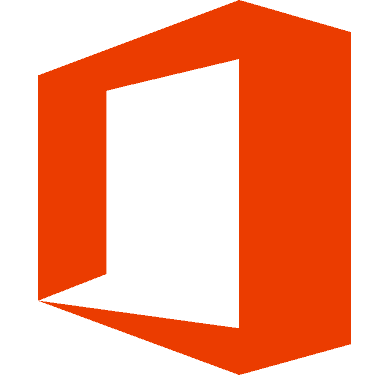Cloud Backup, Backup for Office 365
Because Outages Don't Wait for Your Organization's Backups to Complete
In the last 3 years, over 96% of businesses experienced system failures, power outages, brown-outs, malicious attacks or natural disasters. That’s why SMB organizations are using cloud backing up solutions to preserve their critical data.
What is Cloud Backup?
Cloud backup is a service that backs up and stores your organization’s data and applications on a remote server. While cloud storage can supplement your on-premise server space and enable easy access to files remotely, cloud backup is designed to securely store and restore files in the event of data loss.
How to Back Up to the Cloud
For any backup solution you choose, your organization needs to answer the following:
- What is being protected? How much space do you need?
- What is the backup frequency needed to enable your recovery objectives? Learn more about RPO/RTO
Before you select a cloud backup service provider, your backup solution strategy should include:
- High Security: your data should be stored in a secure and encrypted manner
- Limited availability: at least one backup copy is not physically connected to the production environment or Internet (referred to as an “Air Gap”) so malicious actors or ransomware are unable to reach it
- Limited Access: your organization should not only limit access to data backups and data backup solutions to specific IT team members
- Insider threat protection: Even if a cybercriminal or rogue employee succeeds in trashing a backup, prevents the deletion from the protected Cloud Backup Repository. Data is kept for 7 to 30 days prior to permanent deletion.
- Immutability: your cloud storage can (and should) be configured to “read-only” for a defined period of time, preventing outside deletion or encryption
- Backup options: the right backup for your organization might include:
- “Full” backups: copy entire blocks of all your selected data (most time- and storage-consuming)
- “Incremental backups” copy only the data that’s changed since the last INCREMENTAL backup (least time- and storage-consuming).
- “Differential” backups copy all changes since the last FULL backup (larger than incremental but smaller than full).
- Centralized Management: your backup solution should be a “single pane of glass” with which to view and administer your production and backup environments
- Testing Tools: your provider should include tools to test your backup data post backup and pre-recovery
- Granular search capabilities to find the best versions of backed up files for restoration
AllConnected Recommends
While your needs may require a custom environment, most organizations’ backup is covered by AllConnected’s recoverConnect.
Ensure your organization’s disaster recovery initiatives meet your required RTO/RPO, are secure, and are TESTED regularly.
Support for virtualized hybrid Cloud environments, long term data retention, and Cloud to cloud recovery for Microsoft 365 environments.
Need Help Choosing the Right Cloud Backup?
Backup for Office 365
- Take control of your organization’s Office 365 data
- Reduce the time and effort needed to find and restore email data with industry-leading recovery flexibility
- Protect against data loss scenarios that are not covered by Microsoft
- Facilitate the migration of email data between Office 365 and on-premises Exchange
- Meet legal and compliance requirements with efficient eDiscovery of Office 365 backup items